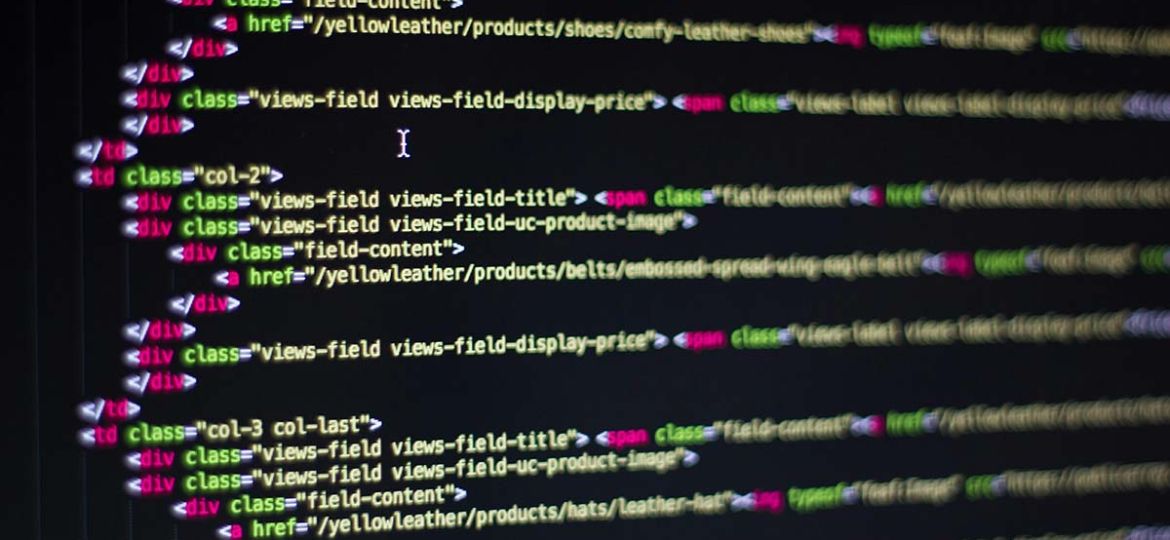
What Does “This Site Can’t Be Reached” Mean?
Ever typed in your WordPress website URL, hit enter, and then boom — “This site can’t be reached” shows up on your screen? Annoying, right? Don’t worry, you’re not alone. This error happens a lot and there are some easy fixes you can try. Let’s break it down.
This error usually pops up when your browser can’t connect to your WordPress site’s server. Think of it like trying to call someone but getting a “number not available” message. It doesn’t always mean your website is broken — sometimes it’s just a small hiccup in the background.
Top Causes (Specifically for WordPress)
1. Your Internet Connection
Yup, sometimes it’s just your Wi-Fi or data acting up. Try another device or restart your router before freaking out.
2. DNS Issues
DNS stands for Domain Name System. It’s like a phone book that connects your website name to the right server. If the DNS settings are wrong or haven’t updated yet, your site won’t load.
3. Server Downtime
Your hosting company might be doing maintenance or dealing with a problem on their end. When the server is down, nobody can reach your site — even if everything else is fine.
4. Broken .htaccess File
This little file controls lots of behind-the-scenes stuff on your WordPress site. If it gets messed up, it can block access completely.
5. Plugin or Theme Conflicts
Installed a new plugin or theme recently? A bad one can crash your site or stop it from loading properly.
6. Firewall or Security Plugin
Sometimes your own security plugins or a firewall can block access by mistake, especially after updates or changes to your WordPress Security.
Common Fixes for WordPress Sites
1. Clear Your Browser Cache
Before anything else, try refreshing the page or clearing your cache. It sounds simple, but it can work!
2. Restart Your Internet
Unplug your modem or router, wait a minute, and plug it back in. It’s the tech version of taking a deep breath.
3. Check with Your Web Host
Log into your hosting dashboard or contact support to see if there’s any downtime or maintenance happening.
4. Reset DNS or Flush DNS Cache
Open Command Prompt (on Windows) or Terminal (on Mac) and type: ipconfig /flushdns. Then hit enter.
5. Rename .htaccess File
Using your FTP client or hosting file manager, find the .htaccess file and rename it to something like .htaccess_old. Then check your site again.
6. Disable Plugins and Themes
If you can get into your dashboard, deactivate all plugins and try switching to one of the default WordPress themes. If that fixes it, turn them on one by one to find the troublemaker. If you can’t log in, do this via FTP or your hosting file manager. Total WP Support is your expert option for troubleshooting theme and plugin conflicts. If you need help learn more about our web development options.
Still Stuck? Let the Experts Handle It
If this all sounds like too much or you’re still getting the same error, don’t worry. That’s where we come in. Total WP Support is your go-to WordPress Support company for all things WordPress. Whether it’s fixing errors, improving your site speed, or keeping your site safe from crashes, we’ve got your back.
We’ve helped tons of website owners just like you get their sites up and running again — fast. And we do it with a smile. 😊
Why Total WP Support is the Best Choice
- We specialize in WordPress-only support, so we know all the tricks of the trade.
- Fast, friendly, and helpful service — every time.
- No long waits, no confusing tech talk — just real WordPress help, right away.
- Free malware cleanup and error fixes with any of our maintenance plans!
So next time you see that scary “This site can’t be reached” message, remember: it’s fixable — and you don’t have to go it alone. Contact Total WP Support today and get back online with confidence.
Your website deserves the best. Total WP Support is here to deliver it.

