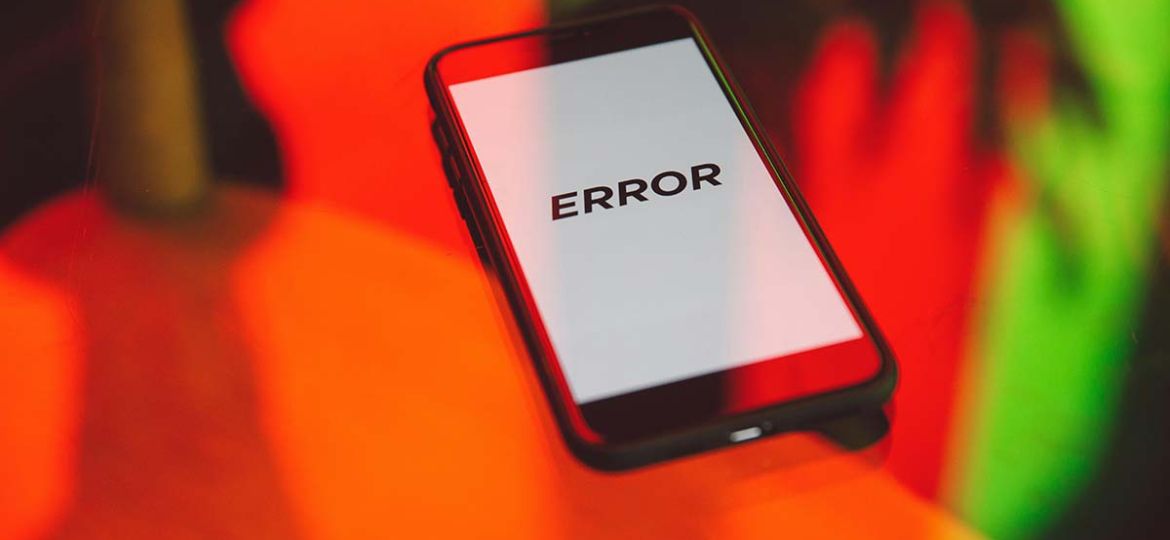
Ever visited a website and saw a little icon where a picture should be? That’s called a broken image. It usually looks like a small square with a question mark, an X, or says “image 404.” Not a great look for any website—especially if it’s your own!
But don’t worry. Broken images are super common and usually pretty easy to fix compared to other website development tasks. In this guide, we’ll show you what a broken image is, what causes it, why fixing it matters, and how to fix broken images on your WordPress website.
What Is a Broken Image?
A broken image means your website is trying to show a picture, but it can’t find the file. So instead of your nice photo, visitors see… nothing. Just an error or a blank box.
Why It’s Important to Fix Broken Images
You might be thinking, “It’s just one picture—no big deal!” But broken images can actually cause a few problems:
- Looks unprofessional: A broken image makes your site look messy or neglected. Visitors may not trust a website that has obvious issues.
- Hurts the user experience: People come to your site for information or visuals. Missing images can confuse or frustrate them.
- Can impact SEO: Search engines notice broken content. Too many broken images can lower your rankings in search results.
- Slows down your site: Trying to load something that’s not there wastes resources and slows down the page.
Fixing broken images helps your site stay fast, functional, and trustworthy. A WordPress support company like Total WP Support can take care of your broken image issues quickly and affordably.
Common Causes of Broken Images
- Wrong File Path: The image file was moved or renamed, and the old path no longer works. WordPress can’t find the file if the link points to the wrong place.
- Image Deleted: If the file was deleted or never uploaded, the site can’t display it. This often happens during site cleanups or migrations.
- Misspelled File Name: A small typo in the image name or extension (like .jpeg vs .jpg) can break it. Web servers are case-sensitive, so “Image.png” is different from “image.png.”
- Plugin or Theme Conflicts: Some plugins or custom themes may interfere with how images load or are displayed. Updates or changes to your theme can also cause image issues.
- Hotlinking Problems: If your site uses an image hosted on another site, and they delete it or block hotlinking, it breaks on your end. You don’t have control over third-party images, so they can disappear without warning.
- SSL or Mixed Content Issues: If your site uses HTTPS, but the image loads over HTTP, browsers might block it. This “mixed content” issue is common when adding SSL after your site was built.
How to Fix Broken Images on Your WordPress Site
Here’s how to fix broken images step-by-step:
- Check the Media Library: Go to Media > Library in WordPress and see if the image is actually there. If it’s missing, upload it again.
- Fix the Image URL: Edit the page or post and check the image URL. Make sure it’s pointing to the correct file with the right name and extension.
- Re-upload the Image: Sometimes it’s faster to just delete the broken image and upload it fresh. Then re-insert it into the page or post.
- Use a Plugin: WordPress plugins like “Broken Link Checker” can scan for missing images and help you fix them automatically. In fact, our WordPress Monthly Maintenance Plans have automated built in scanners that check your website for broken links of all kinds and provides an easy interface for locating and fixing the problem.
- Check for SSL Problems: Make sure all image URLs start with https:// if your site uses SSL. You can use a plugin like “Better Search Replace” to update old image links in bulk. If you’re not comftorable using a plugin like Better Search Replace we are happy to provide support to fix this issue.
- Avoid Hotlinking: Always upload images directly to your site instead of using links from other websites. That way, you control whether the image stays online.
- More Complex Problems: Sometimes, the problem can be more complex, such as after a website migration from a staging url over to a live url, the file paths may be incorrect and more intensive troubleshooting and usually solving the problem with a direct database url rewrite or some other technical solution is required. In such cases, we are available to help fix your WordPress problems at a reasonable hourly rate.
Let Total WP Support Fix Your Broken Images
Fixing broken images can take time—especially if you’re not sure what’s causing the issue. That’s where we come in! As professional wordpress developers, we can quickly find and fix broken images on your WordPress website.
Whether it’s an image 404, plugin conflict, SSL problem, or missing media file, our team knows exactly where to look and how to repair it. We’ll make sure your site looks great, works smoothly, and loads every image the way it should.
Say goodbye to broken image icons and hello to a picture-perfect website. Need help? Contact us today and we’ll take care of it for you!
Unsure of how to proceed? Book a free wordpress consultation and we can shed some light and provide the next best steps to solve your problems.
Never want to worry about broken images on your website again? Our Premium WordPress Support Plan comes with free broken link checking service so your broken links of all kinds are reported automatically and we fix them for free.

