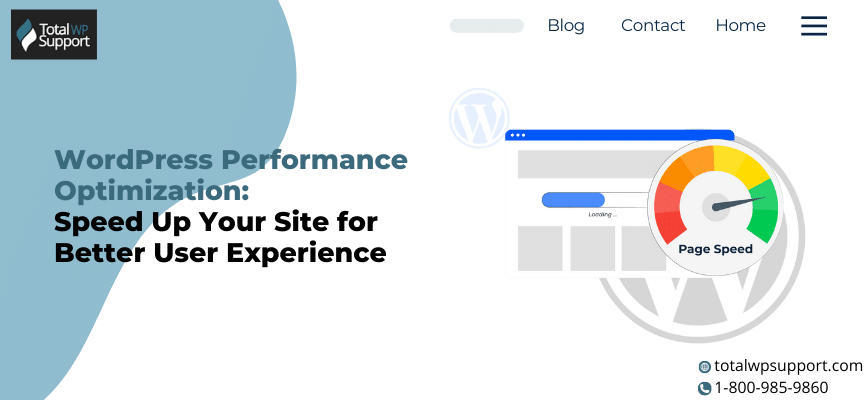
In the current digital landscape, an optimized and fast website is essential for driving in visitors. A fast website keeps visitors engaged and increases the chance of your success. If your WordPress site is slow, you will miss out on potential customers. A website that loads slowly can irritate visitors. It can increase bounce rates, and lower your search engine rankings. This blog post will examine steps for WordPress optimization to improve site performance. These tips will also help improve the user experience as a whole.
Importance of Website Speed
Your website’s speed directly impacts your business success. Website speed is essential for several reasons:
- User Experience: Consumers anticipate a webpage to load in little more than two seconds. If your website takes too long, visitors will probably go elsewhere for speedier service. A satisfying user experience entices users to interact with your content and stay longer.
- SEO Rankings: A popular search engine like Google looks at factors such as page speed. When it comes to ranking in a search engine, a faster site can help enhance your business. Interested customers can easily find your business.
- Conversion Rates: Faster websites are likely to provide a better conversion rate. If your site is slow, you are burning sales and potential leads.
- Mobile Performance: This is especially important given the growing demands of tablets and smartphones. Users on mobile devices are especially aware of load speeds. A slow website can make for a frustrating mobile experience.
Learning About WordPress Performance Optimization
WordPress optimization involves measures that can be used to fine-tune your WordPress website for efficiency. Here are some essential strategies to consider:
1. Selecting a Good Web Host
You need to know that choosing your hosting provider is very important. It is one of the biggest factors for the success of your website. Here’s what to look for:
- Specialized WordPress Hosting: You can find a lot of hosting service providers out there. You should select a hosting provider that specializes in WordPress. These providers have optimized servers. Their configurations are customized for WordPress-based sites.
- Performance Features: Look out for specifications such as SSD storage, PHP 7, and caching options. All these elements can further boost the speed of your site.
- Scalability: Confirm that the hosting plan can expand with the website. When your traffic grows, you don’t want to dig deeper into your pocket only to be offered a lower service from your provider.
At Total WP Support, we provide the best WordPress monthly services. It includes the selection of the right host. It will help you achieve maximum performance.
2. Put Caching Solutions in Place
One effective method that can significantly increase the speed of your website is caching. Here’s how it functions:
- What is the definition of caching? Your website will load faster and be delivered to users more quickly. It is because of caching, which saves a static version of the page.
- Well-known Caching Plugins: Take into account utilizing WP Rocket, W3 Total Cache, or WP Super Cache. With the use of these technologies, caching may be set up quickly and efficiently.
- Browser Caching: To save static files in users’ browsers, enable browser caching. On subsequent visits, your site will load more quickly because the browser will not have to request all the files.
3. Image Optimization
The largest files on a webpage are frequently images. This is how to make the most of them:
- Compression: Smush or ShortPixel are two programs that can compress photographs without sacrificing quality. This speeds up loading times and lowers file sizes.
- Accurate Formats for Files: Make sure your photographs are in the right format. PNG works well for graphics with translucent backgrounds, but JPEG works best for photos.
Use responsive image design to make sure that the images load at the appropriate size on various devices. In your HTML, utilize the ‘srcset’ element to deliver various image sizes according to the user’s screen resolution.
4. Reduce your HTTP requests
An HTTP request is needed for each component on your page. It includes stylesheets, scripts, and graphics. You can make your site faster by lowering these requests:
- Integrate Files: To cut down on requests, combine CSS and JavaScript files. Minimizing and combining files is an option provided by most caching plugins.
- Use external scripts sparingly: Limit the use of external scripts. You should only include necessary scripts. It is because every external request can cause your website to load more slowly.
Redirects should be used as little as possible because they generate extra HTTP requests. To prevent needless redirection, keep your URL structure straightforward.
5. Continue to update WordPress
Maintaining the functionality and security of your website requires regular updates:
- Updates to WordPress Core: Always make sure WordPress is up to date. Updates often contain security patches and performance improvements.
- Updates for Plugins and Themes: Verify that the themes and plugins you use are current. Outdated software can cause security flaws and slower page loads for your website.
- Backup Before Updates: Make a backup of your website before you make any changes. This ensures that, in the unlikely event of a problem, you can fix your website.
6. Employ a Content Distribution Network (CDN)
A CDN can greatly increase the speed of your website. It distributes content among numerous servers located all over the world:
A CDN: What is it? A content delivery network is used to store copies of websites on servers dispersed throughout multiple regions (CDN). Load times are lowered by using the nearest server to serve content to users when they visit your website.
Some popular CDN providers to consider are StackPath, Amazon CloudFront, and Cloudflare. These suppliers facilitate WordPress integration.
Enhanced Performance: A content delivery network (CDN) contributes to your website’s performance increase while also offering security and DDoS protection.
7. Use Plugins Sparingly
A site’s performance can be improved with plugins, but using too many will make it load more slowly. Here’s how to efficiently manage them:
- Examine your plugins: Check your installed plugins frequently, and uninstall any that aren’t needed. Keep only plugins that improve your website’s worth.
- Select High-Quality Plugins: Go for trustworthy, well-written plugins. The functionality of your website may be adversely affected by poorly built plugins.
- Examine Your Options: Occasionally, a plugin won’t be necessary to do the same task. Consider utilizing WordPress’s built-in functionality rather than depending on third-party plugins.
8. Improve Your Database
The speed of your website may be affected by a congested database. Here’s how to keep it clean:
- Frequent Upkeep: To clean up your database, use plugins like WP-Optimize or WP-Sweep. Spam comments, post revisions, and other superfluous material can be eliminated with the aid of these tools.
- Limit Post Revisions: Your database may become bloated since WordPress records all of your post revisions. Add the following code to your wp-config.php file to limit the number of revisions:
- define(‘WP_POST_REVISIONS’, 5); // Limit to 5 revisions
- Optimize Database Tables: Regularly optimize your database tables to improve performance. The majority of maintenance plugins have this feature.
9. Employ Lazy Loading for Videos and Images
Using a technique called lazy loading, pictures, and movies are loaded only when needed:
- Lazy loading: What is it? By using lazy loading, media files are only loaded when they enter the user’s viewport. It is as opposed to loading whenever the page is accessed.
- Benefits: Less bandwidth is used, and initial load times are decreased. It is particularly useful for pages with a lot of graphics or videos.
- How to Use Lazy Loading: You may easily integrate this functionality with the aid of several plugins. They are a3 Lazy Load or Lazy Load by WP Rocket.
10. Track the functionality of your website
It’s crucial to routinely check the performance of your website after putting optimization tactics into practice:
- Instruments for Performance Testing: Utilize resources such as GTmetrix, Pingdom, or Google PageSpeed Insights to evaluate the speed of your website. These tools offer insights into the issues causing your website to load slowly and offer solutions.
- Set Performance Goals: Give your website specific performance objectives. Target a low load time of two seconds and a high score on tools for performance testing.
- Frequent Reviews: Plan on doing frequent performance evaluations of your website. This guarantees the rapid resolution of any new problems.
In conclusion
Enhancing user experience, boosting SEO, and raising conversion rates all depend on speed-optimized WordPress websites. You can build a quick, effective website that engages users and motivates them to come back by putting these tactics into practice.
We at Total WP Support recognize the value of having an optimized website. To help you continue to operate at peak efficiency, we provide monthly WordPress support services. We can assist you with updates, performance monitoring, and troubleshooting, among other things.
Check out our services and resources at Total WP Support for additional advice and professional direction on WordPress optimization. Allow us to assist you in achieving your business objectives with a quicker, more effective website!

